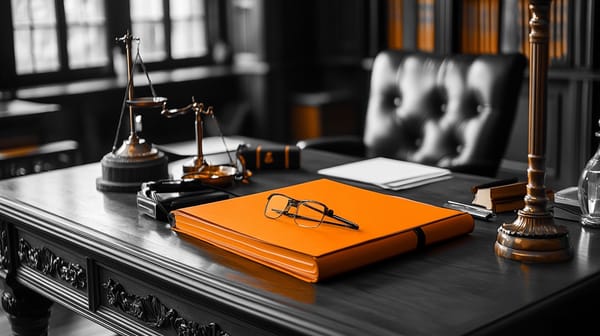Best Security Practices for Home Bitcoin Mining
Bitcoin mining from home has become increasingly popular as the value of cryptocurrency continues to rise. However, mining Bitcoin on your personal computer or rig comes with security risks that need to be properly addressed. Implementing the right security practices will help protect your investment and avoid potential disasters.
Secure Your Bitcoin Wallet
The Bitcoin wallet on your computer that accumulates your mined coins needs to be encrypted and password protected. Never leave your wallet file unencrypted or saved in a cloud storage service. Enable two-factor authentication for logging into your wallet to add an extra layer of security.
Store your wallet password offline in a safe location in case you ever lose access. Having proper backups in place for both your wallet file and password will allow you to recover your funds if needed.
Use a Firewall and Anti-Virus Software
Running firewall software on your mining rig's operating system will monitor incoming and outgoing traffic. Configure the firewall settings to only allow connections through ports required for mining and block everything else.
Anti-virus software should also be installed and kept up-to-date to scan for malicious programs that may compromise your system. The software can quarantine or remove any malware detected.
Monitor for Unauthorized Access
Keep a close eye on access logs and user accounts on your mining rig to spot any unauthorized activity. A remote access Trojan (RAT) could provide hackers a backdoor into your system. Immediately change passwords if any unauthorized access is detected.
Enabling OS login auditing will log user access attempts and commands run. Review these logs regularly for signs of foul play.
Use a VPN for Added Privacy
Connecting your home mining rig through a VPN encrypts all network traffic. This prevents your IP address from being exposed publicly and masks your location. VPN services with a no logging policy provide better privacy.
Avoid Public Wi-Fi and Update Software
Only connect your mining rigs to trusted home networks and avoid using public Wi-Fi. Public hotspots have minimal security and expose all unencrypted connection data.
Always keep the mining software, OS, anti-virus, and all programs fully updated. Updates contain critical security patches that fix vulnerabilities and exploits. Allowing software to become outdated will put your system at risk.
Physically Secure Equipment
Restrict physical access to your mining rigs so no one can directly tamper with the hardware or storage drives. Keep rigs in a locked, private room. Never hand over physical access to anyone not fully trusted.
Use Multiple Machines
Splitting up your mining operations across multiple computers or rigs offers more protection. If one system gets compromised, the hacker won't have your entire mining stash accessible.
No Remote Access
Do not enable remote access to your mining PCs. Management should only be done locally through direct hardware access. Having remote access exposes an attack vector for hackers to penetrate the system.
Backup Power Supply
Mining rigs should be connected to an Uninterruptible Power Supply (UPS) as backup power in case of electrical outages. Sudden power loss while mining could lead to data loss or hardware damage over time.
Monitor Rig Temperature
Mining generates significant heat that can damage hardware if not properly cooled. Use monitoring software to keep track of CPU/GPU temperatures and trigger automatic shutdown if excessive levels are reached. Proper cooling methods should be in place to prevent overheating issues.
Avoid Cloud Mining Services
While convenient, cloud mining through a provider exposes your operation to potential theft or loss of earnings. When using third-party cloud services, you do not have full control and security compared to mining from your own hardware at home.
conclusion
With crypto values rising, home Bitcoin mining can be profitable yet putting security first is essential. Allowing your coins or mining equipment to be compromised by lax practices leads to loss of investment.
Follow these proactive tips, so your new side gig does not become a security nightmare. Your efforts will pay off with peace of mind knowing your operation and earnings are locked down.
Should I encrypt my wallet file stored on my mining rig?
Absolutely. Leaving your Bitcoin wallet file unencrypted on your mining rig is extremely risky and opens the door for disaster if unauthorized access is gained. Encrypting the wallet file adds a layer of security that prevents anyone without the password from being able to steal your funds. The minor inconvenience of having to enter your password when accessing the wallet is worth the massive protection it provides. Never skip encrypting your wallet!
How often should I backup my mining rig's system and wallets?
I recommend backing up your mining rig at least once a week. System files, Bitcoin wallets, and mining configuration should all be included in the backup. Copy the backup files to an external drive that can be disconnected after the backup is complete. Store that drive in a secure off-site location as protection against fire, floods or other disasters damaging your home and mining operation. Frequent backups ensure you can get back up and running quickly with minimal loss of mining time and earnings if disaster strikes your rig.