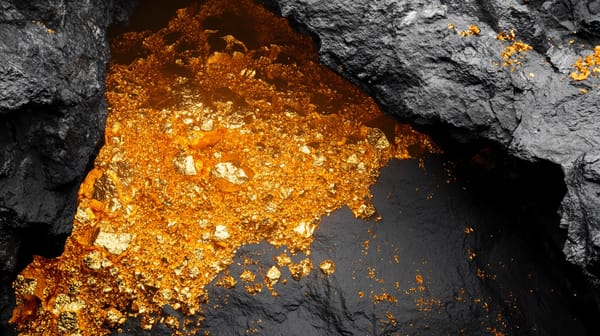GPU Mining Dogecoin Step-By-Step Guide
Cryptocurrency mining has become an appealing way for many people to earn extra income. Dogecoin, in particular, has grown in popularity recently thanks to endorsements from high-profile figures like Elon Musk. While Dogecoin mining used to be possible simply using a CPU, the difficulty has now increased to the point where using a graphics processing unit (GPU) is essential. In this comprehensive guide, we’ll walk through the entire process of GPU mining Dogecoin from start to finish.
Choosing the Right GPU for Dogecoin Mining
When getting started with Dogecoin mining, the first step is selecting the right GPU. There are a few key factors to consider when choosing a graphics card:
- Hash rate - The hash rate measures how quickly the GPU can perform cryptographic calculations. For Dogecoin, a higher hash rate translates to earning more coins. Target a minimum rate of 30 mega hashes per second (MH/s).
- Power efficiency - Look for a GPU with a high hash rate to power consumption ratio. More efficient cards generate less heat and cost less to run continuously.
- Cost - Buy the most powerful GPU you can afford. More expensive cards tend to have better performance and efficiency. Expect to pay at least $200+.
- Memory - Dogecoin mining works best on GPUs with large memory sizes of 8GB or more. This allows handling larger batches efficiently.
Popular choices include AMD RX 580 and NVIDIA GTX 1070 models or better. Avoid older used mining cards which likely have worn out components.
Installing the Mining Software
With GPU in hand, the next step is installing mining software tailored for Dogecoin and your equipment. The most popular option is CCMiner, which supports AMD and NVIDIA cards. Download the latest version from the developer’s site or GitHub repository.
When installing CCMiner, pay close attention to selecting the right version for your GPU type. Extract the downloaded zip file to a dedicated directory for the mining software. Optionally create a shortcut to launch the mining program.
Some anti-virus software will flag cryptocurrency miners as potentially malicious. It’s safe to add an exception for CCMiner to ensure seamless operation. With the mining app installed, we can move on to configuring our Dogecoin pool connection.
Connecting to a Dogecoin Mining Pool
In theory, it’s possible to mine Dogecoins solo. But realistically, joining a mining pool is mandatory for earning any coins. Pool mining combines hash power from members around the world to cooperatively confirm transactions on the blockchain. Rewards are distributed proportionally based on the amount of work done.
To get started, choose a reliable Dogecoin pool like AikaPool, DogeMiners, or CoinMiningPool. Create a worker account tied to your wallet address. Take note of the server address, port number, and any other credentials. We’ll need to connect CCMiner to the pool next.
Configuring CCMiner to Start Mining
With a pool account created, launch CCMiner and input the details. Under “Pool & Login”, enter the pool server address, port, your worker login and password. Make sure to also fill in your valid Dogecoin wallet address under “Wallet Address”.
Double check that the selected algorithm (“Dogecoin”) and GPU device match your equipment. Tweak any other settings as desired like fans and temperatures. When ready, simply click “Start Mining” and watch the magic happen!
Initially, CCMiner will show zero for accepted shares as it connects to the pool and starts calculating. Be patient and check back in 10-15 minutes. With any luck, your accepted share count and hash rates will start climbing. Congrats, your GPU is now fully mining Dogecoin!
"The thrill of seeing those first coins hit my wallet after setting up my Dogecoin mining rig is truly exhilarating. The entire process takes patience and dedication, but the rewards make it all worthwhile," says Matt, cryptocurrency enthusiast and miner.
- Use reliable pool like AikaPool or DogeMiners
- Enable exceptions in antivirus for miner software
- Double check pool address, port and login credentials
- Monitor mining status until shares start being accepted
To maximize mining profits, there are a few more steps to take...
How Can I Get the Most Out of My GPU Dogecoin Miner?
Properly configuring and overclocking your graphics card can help push your Dogecoin earnings to the next level. Here are some tips:
Tune GPU Settings
In CCMiner, try incrementally increasing GPU engine and memory clock speeds until the system becomes unstable. Scale back slightly for the optimal settings. This will increase hash rates and shares.
Modify Power Target
Lowering the GPU power target will reduce temperatures and power draw. Test different levels to find the sweet spot between efficiency and performance.
Use Latest Drivers
Keep your NVIDIA or AMD drivers updated to benefit from new optimizations. But don’t blindly upgrade, as some versions are buggy and hurt mining effectiveness.
Improve Airflow
Add additional case fans or point a desk fan at your mining rig to keep things cool at peak loads. This allows further overclocking and faster mining.
Following these tips will help your card run faster, cooler and overall mine Dogecoin more efficiently. Making these changes really pays off over the long run.
Is it Too Late to Start GPU Mining Dogecoin?
With Dogecoin’s popularity skyrocketing, some wonder if they’ve missed the boat on mining. The good news is there is still money to be made for newcomers. Dogecoin’s block rewards and transaction fees provide steady payouts spread across participants. While profits likely won’t reach earlier mining heights,NODoge remains quite minable even with just a GPU or two. Considering electricity costs, even modest mining returns can become substantial when exchanged for cash. For hobbyists, mining Doge remains an engaging way to learn about cryptocurrency while offsetting equipment investments. While guaranteed returns are never certain, with a bit of research and commitment, GPU mining Doge remains within reach.
In summary, this guide covers the key steps for successfully mining Dogecoin with any compatible GPU. Finding the right graphics card, configuring software, joining a pool, optimizing and troubleshooting are all critical to earn those first coveted DOGEs. Despite rising mining difficulty, Dogecoin can still be profitably and enjoyably mined with just a bit of dedication. So as the meme-inspired cryptocurrency continues gaining legitimacy, consider putting your GPU to work earning some “digital gold” through mining. Just remember to take the necessary time to optimize and monitor operations for best returns. With the right approach, tapping into Dogecoin mining can be rewarding both financially and as a learning experience.