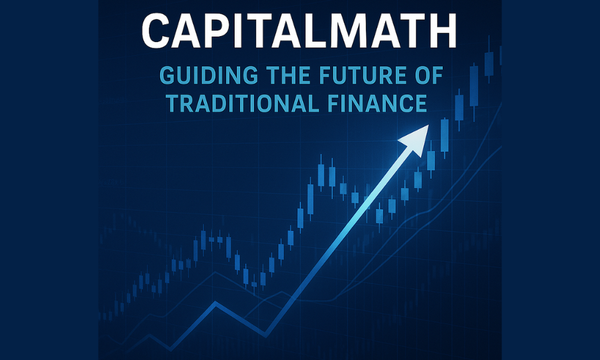How To Receive Inscriptions Using Sparrow Wallet

Did you know that users without an ord wallet can receive inscriptions using alternative Bitcoin wallets? However, there's the need to be careful when spending from those wallets. Hence, to help you stay safer, this guide explains how to open a receive-only Sparrow Wallet compatible with ord.
Setting Up A Sparrow Wallet
Step 1
Download the Sparrow Wallet compatible with your device's operating system from the releases page.
Step 2
Launch the wallet and choose "File" and then "New Wallet."
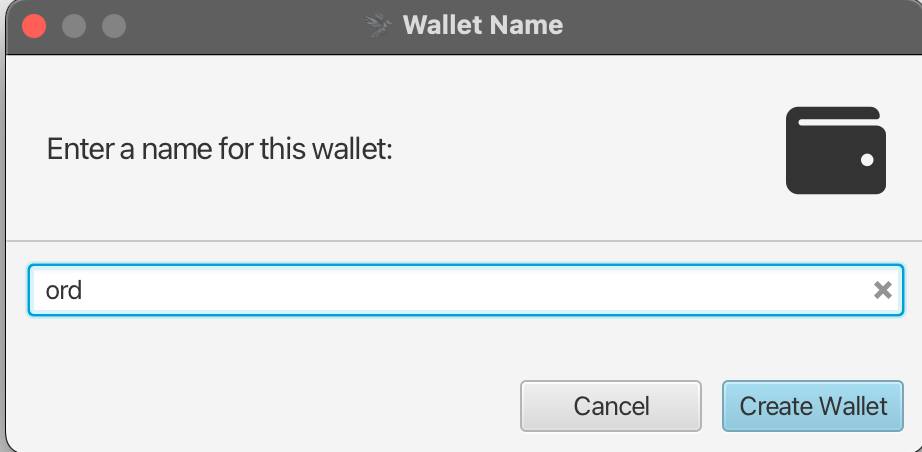
Step 3
Switch the Script Type to Taproot (P2TR) and choose "New or Imported Software Wallet."
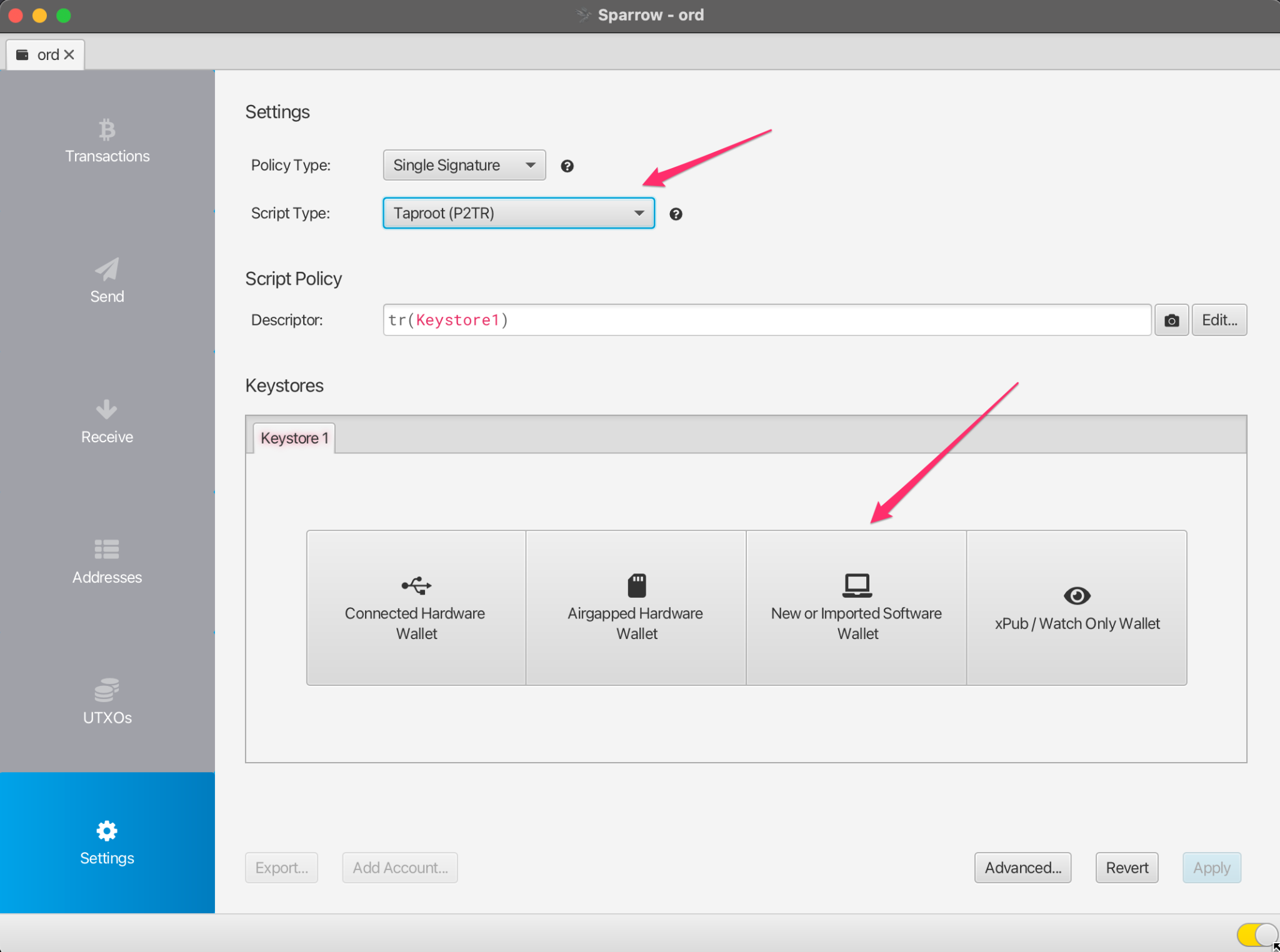
Step 4
Choose "Use 12 Words," then click "Generate New." Make sure you don't add a passphrase.
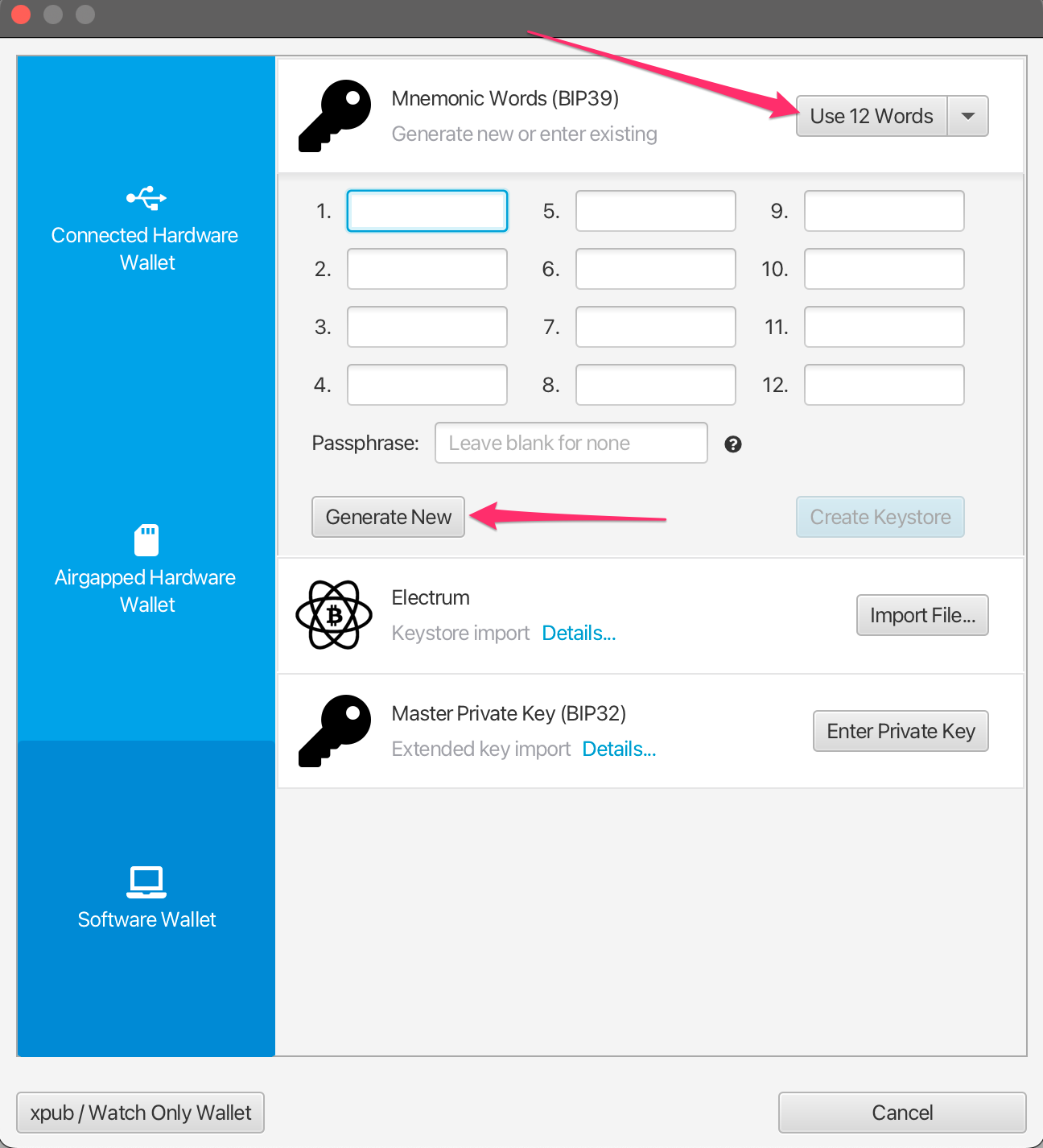
Step 5
The system will generate a 12-word BIP39 seed phrase. Please write it down and keep it safe. The seed phrase serves as your wallet backup. Do not disclose this phrase to another third party. After writing down the seed phrase, click on "Confirm Backup."
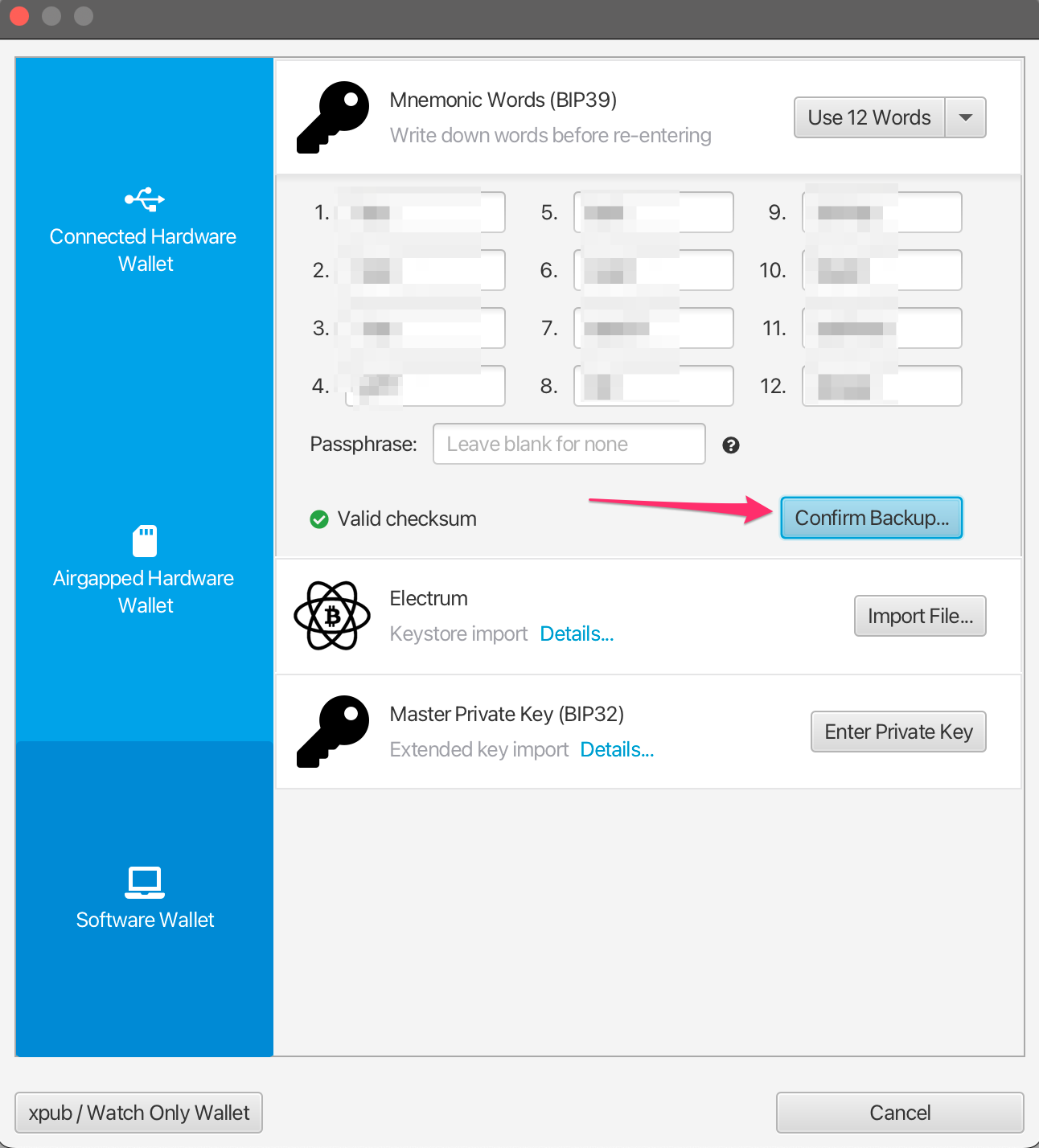
Step 6
Type the seed phrase you penned down again, and click "Create Keystore."
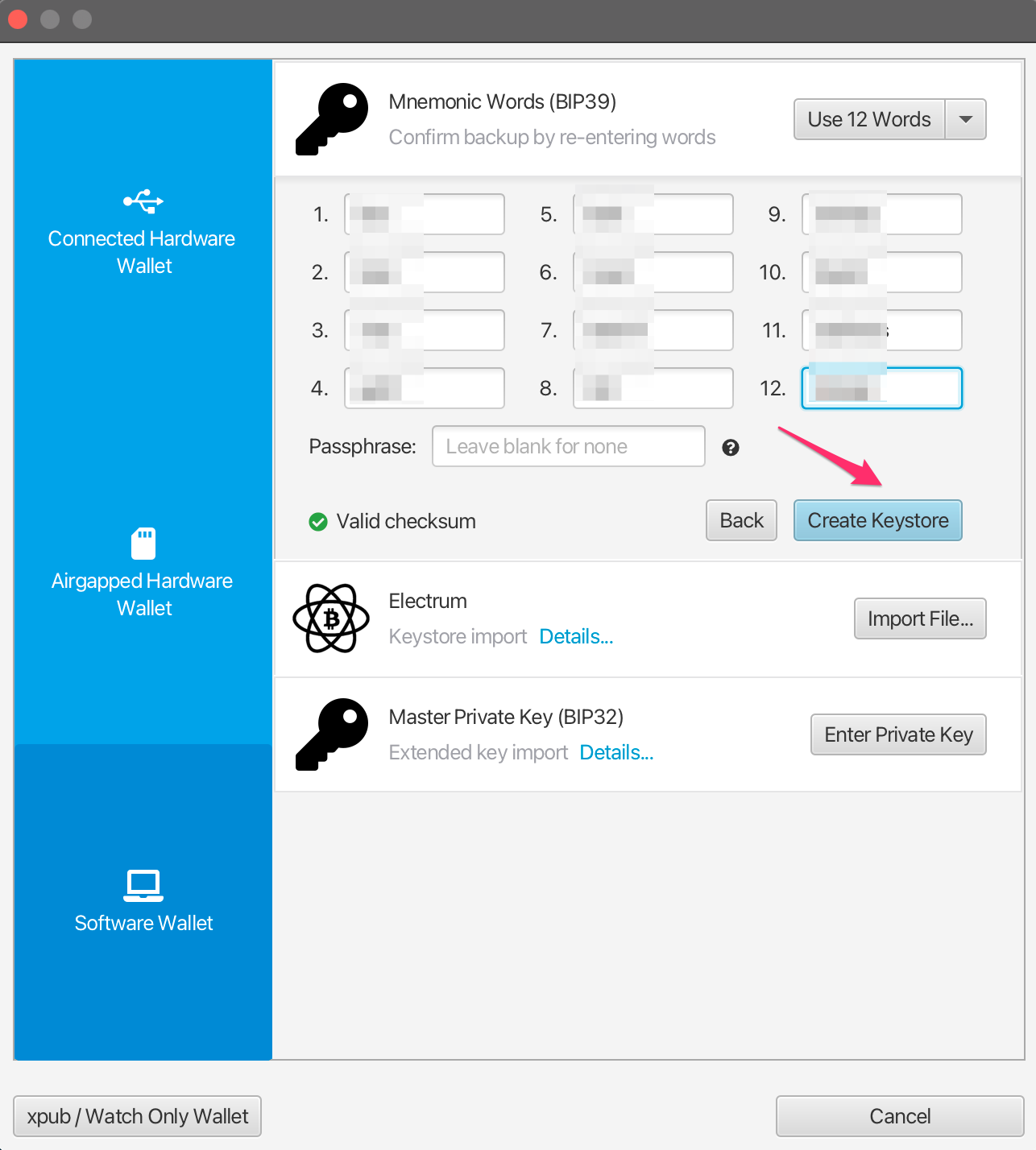
Step 7
Tap Import Keystore.
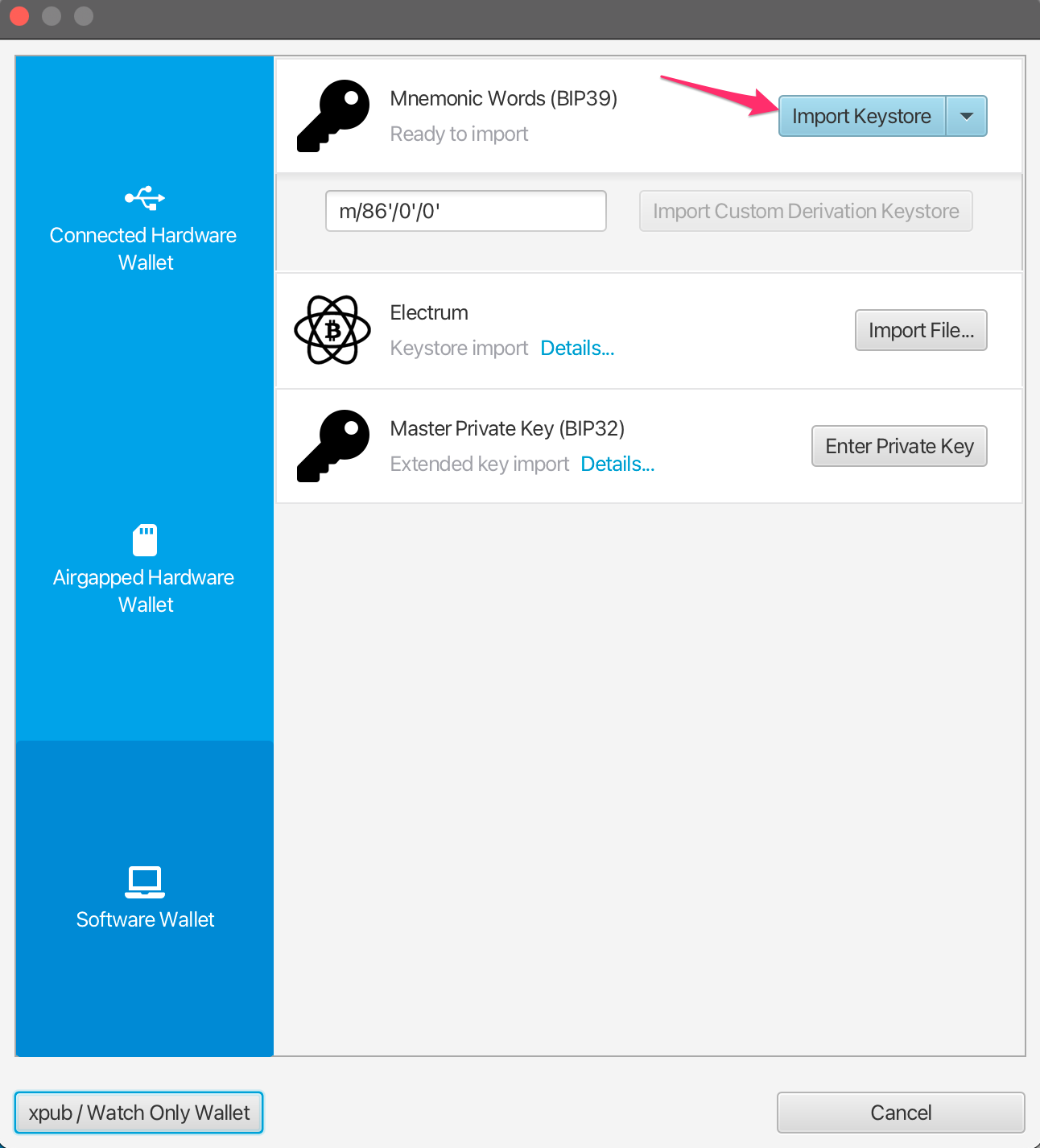
Step 8
Select "Apply." If you want, you can also set a password for the wallet.
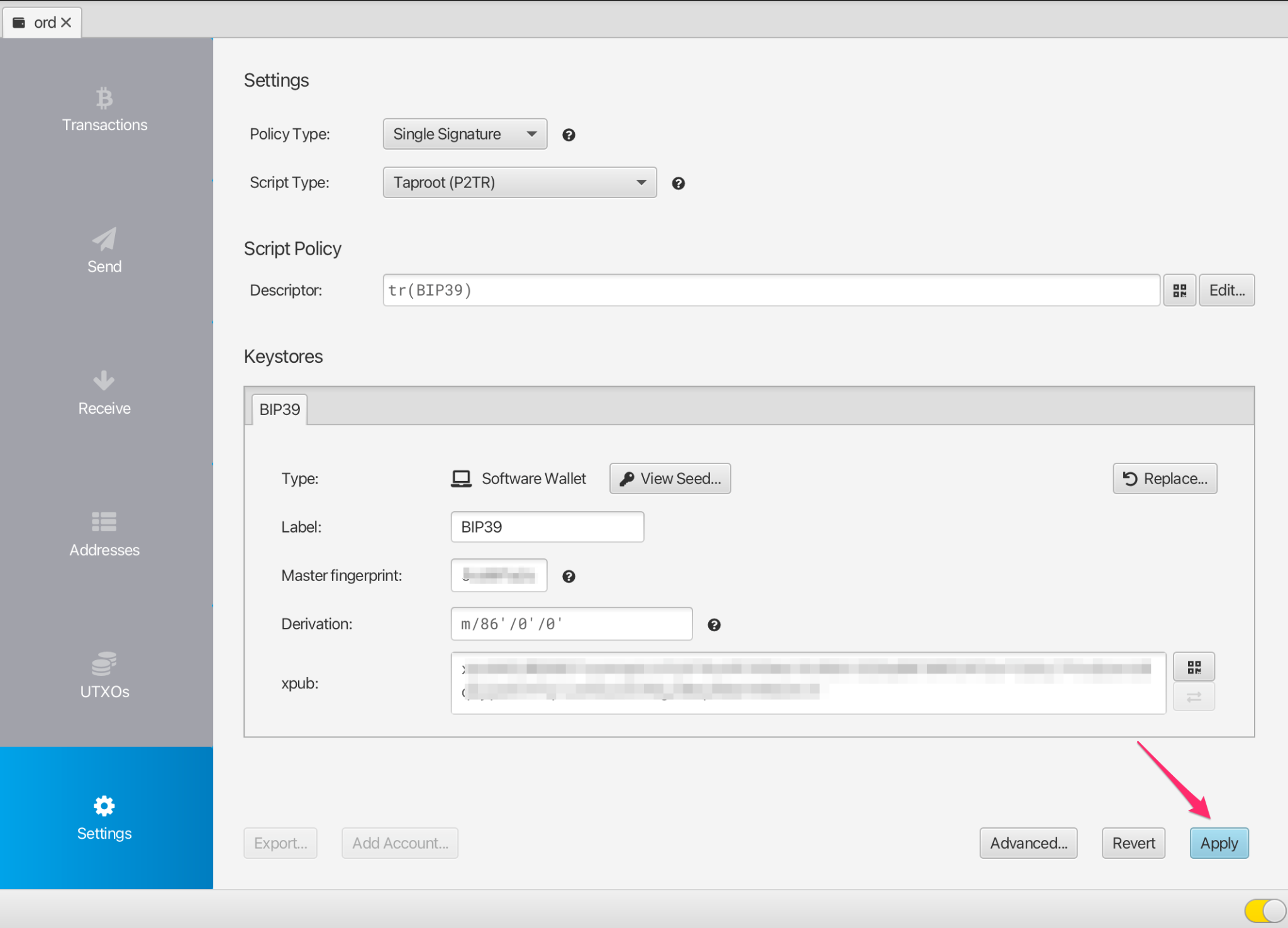
Receiving Inscriptions
To receive Inscriptions, go to the 'Receive' tab and copy a new address. It's essential to use a new address every time you receive. You can create unlimited addresses by clicking "Get Next Address." You can easily track each address in the app's Address tab.
Check our guide of the most promising crypto