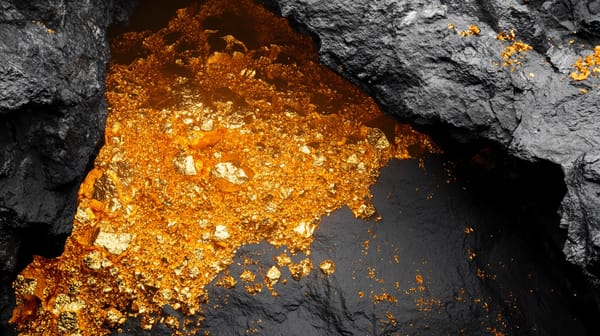How to Use EasyMiner Bitcoin Mining Software
Bitcoin mining is the process of verifying Bitcoin transactions and adding them to the public ledger known as the blockchain. Miners use specialized software like EasyMiner to solve complex math problems and add blocks to the blockchain. In return, they receive Bitcoin as a reward. As interest in cryptocurrency has grown, Bitcoin mining has become increasingly competitive, requiring powerful hardware and software to earn Bitcoin. In this guide, we’ll walk through how to use EasyMiner to mine Bitcoin, step-by-step.
Introduction
EasyMiner is a graphical, open-source mining software for Bitcoin that supports mining using CPUs and GPUs. Designed for simplicity, EasyMiner allows users to quickly mine Bitcoin and other cryptocurrencies without dealing with command line interfaces or configuring batch scripts. With its simple click-and-go approach, EasyMiner makes Bitcoin mining easy and accessible for beginners.
In this guide, we’ll cover everything you need to know to get started with EasyMiner, including:
- Downloading and installing the software
- Configuring your mining pool settings
- Benchmarking your hardware’s mining performance
- Starting the mining process
- Monitoring your mining activity and earnings
Whether you’re new to crypto mining or looking for a simpler way to earn Bitcoin, EasyMiner is worth considering. Follow along as we dig into how to utilize this popular mining tool.
Downloading and Installing EasyMiner
The first step to using EasyMiner is downloading and installing the software. Here are the steps:
- Go to EasyMiner’s SourceForge page and click “Download Latest Version” to get the newest release.
- Once downloaded, open and run the EasyMiner installer executable file and follow the on-screen instructions to complete installation.
- After installation is finished, EasyMiner can be launched via the desktop shortcut icon or Windows Start menu.
EasyMiner is available for Windows, Linux, and Android operating systems. The setup process is quick and straightforward in most cases. If you run into any issues, consult the EasyMiner documentation or community forums for troubleshooting tips.
Configuring Mining Pool Settings
Once EasyMiner is installed, you’ll need to input your mining pool settings before connecting to the Bitcoin network. Mining pools allow miners to pool their computing resources and share block rewards. Here’s how to configure your pool:
- Click the “Options” tab located along the top toolbar.
- Under the “Mining Pool” section, enter your pool’s URL, port, username, and password. Common pools include AntPool, Slush Pool, and BTC.com pool.
- Also, under the “Money” section, enter your Bitcoin wallet address. This is where mined Bitcoin will be sent.
- Click “Save” to save your settings once finished. Double check that all pool details were entered correctly.
With your account configured, EasyMiner can now connect to the pool and begin receiving mining tasks. It’s crucial to enter the proper pool credentials, otherwise you won’t be able to mine correctly.
Benchmarking Your Computer’s Mining Performance
Next, you’ll want to benchmark your computer to determine its Bitcoin mining potential. EasyMiner makes this easy with its built-in benchmarking utility. Here’s how to use it:
- Navigate to the “Benchmark” tab along the top.
- Select your device (CPU/GPU) from the dropdown menu and click “Start Benchmark”.
- The software will run a quick test to sample your system’s hash rate, or mining power potential.
- Once finished, the “projected earnings” section will populate with projected earnings estimations based on your hardware performance. This helps determine if mining will be profitable.
If your system produces a low hashrate, mining may not be viable without further hardware investments. Newer GPUs or ASIC miners would produce far better hash rates.
Starting the Bitcoin Mining Process
Once benchmarking is complete, you’re ready to put your hardware to work mining Bitcoin! Here are the basic steps:
- Navigate to the “Miner” tab.
- Select your preferred mining device (CPU/GPU) using the dropdown menu.
- Click “Start Mining” to begin mining Bitcoin! EasyMiner will communicate with your pool and start receiving new mining tasks.
It’s simple to get started with EasyMiner’s mining interface. With just a click of a button, your hardware will start mining Bitcoin at maximum speed. Keep in mind that PC mining generally isn’t profitable anymore without an ASIC miner.
Monitoring Mining Activity and Earnings
The “Miner” tab also allows you to monitor your Bitcoin mining activity. Here are key stats to keep an eye on:
- Hash Rate - Measures your miner’s performance. Higher is better.
- Shares - Number of mining task blocks submitted to the pool.
- Incorrect Shares - Number of rejected mining submissions. Should stay low.
- Estimated Earnings - Projection of Satoshis (smallest Bitcoin unit) earned over selected time period.
It’s important to monitor these metrics to ensure your mining is operating smoothly with minimal errors. Some activity is normal, but high incorrect shares could indicate a problem.
As you earn Bitcoin from mining, you can check your actual earnings in your configured Bitcoin wallet. There may be payout minimums depending on your mining pool.
“When I first started mining Bitcoin back in 2013, the whole process seemed so complex and intimidating. EasyMiner made earning my first bits of Bitcoin accessible. Its simple UI and auto-configuration features enabled this crypto newbie to get up and running quickly!”
Can My Computer Mine Bitcoin Profitably?
Bitcoin mining profitability depends heavily on your hardware setup and electricity costs. Using a normal desktop CPU or GPU likely won’t yield profitable earnings compared to the cost of power to run it. Here are tips for evaluating profitability:
- Use a profitability calculator to crunch the numbers on costs vs earnings.
- Factor in the price of more efficient hardware like ASIC miners.
- Consider joining a mining pool for regular payouts vs solo mining.
- Calculate electricity costs in your area to determine power consumption expenses.
- Assess Bitcoin network difficulty and its impact on earnings over time.
In most cases today, a high-end ASIC miner is required to earn a steady profit from Bitcoin mining. Regular PCs simply can’t keep up with professional mining farms anymore.
To learn more about Bitcoin mining profitability, check out this in-depth guide.
Is EasyMiner the Best Software for Mining Bitcoin?
While EasyMiner is easy to use for beginners, advanced users may benefit more from other mining software alternatives:
- CGMiner - Highly customizable CLI-based miner with advanced capabilities.
- BFGMiner - Modular ASIC and FPGA miner with monitoring and remote interface access.
- GUIminer - Graphical miner focused on GPU mining with strong customization options.
EasyMiner prioritizes simplicity which comes at the cost of flexibility. More experienced miners may prefer the tuning controls available in other mining software options. New users, however, will appreciate EasyMiner’s quick setup process.
Conclusion
EasyMiner makes getting started with Bitcoin mining easy for even the most inexperienced of users. With its straightforward graphical interface and auto-configuration features, miners can quickly get up and running by connecting to a pool and benchmarking hardware performance. While it may lack some advanced functionality, EasyMiner’s simplicity helps lower the barrier to entry for new crypto miners.