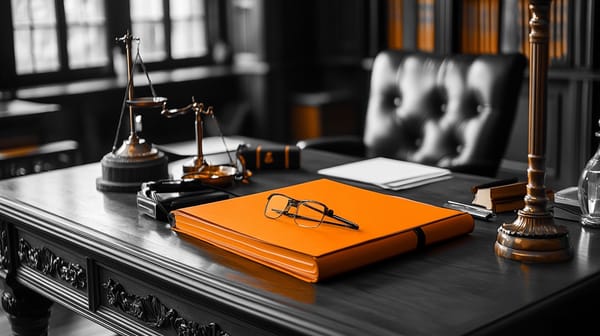How to buy Bitcoin with PayPal (Guide)

In October 2020, PayPal announced the launch of a new service that would allow its customers to buy, sell, and store cryptocurrencies directly from their PayPal accounts. The payment giant went further to disclose that it will significantly increase the utility of digital assets by making them available as “a funding source” for transactions at 26 million merchant locations worldwide.
This is such a big deal considering PayPal’s customer base of about 305 million active accounts in 202 markets. Moreover, PayPal is one of the oldest and most popular payment processors.
In this short article, I’ll teach you some of the ways to buy Bitcoin with PayPal.
Without further ado, let’s dive right in…
Buy Directly Via PayPal
Since this article is about PayPal, it would be fair to start with the payment platform.
Up until late 2020, PayPal did not directly support Bitcoin transactions. Things have changed though. The firm rolled-out direct purchases of Bitcoin and three other cryptocurrencies through a partnership with Paxos in October last year. Sadly, as at the time this article was published, the service was only available to U.S. customers. There was also no option to transfer or withdraw coins to other accounts. Overall, the direct service from PayPal is still very limiting. This might change as the company begins to refine its product.
That being said, you can buy Bitcoin directly on PayPal if you reside in the U.S. by following the steps below:
- Open a PayPal Cash or Cash Plus account
- Select the crypto option from the dashboard
- Click on “Buy and Sell”
- Choose the cryptocurrency you’ll like to purchase, which in this case is Bitcoin
- Select the “Buy button,” enter the amount of Bitcoin you’ll like to purchase, and then choose your payment method.
- By clicking next, you’ll be shown your conversation rate and transaction fee.
- If you are okay with both options above, click the “Buy now” button to confirm your purchase.
One of the major advantages of buying directly from PayPal is the low risk involved. The firm has already made a name for itself. So, you wouldn’t have to worry about getting scammed. Transaction fees however vary from 1.5% to 2.3%, depending on the size of your purchase.
Other ways to buy PayPal
Before PayPal rolled out its Bitcoin buy service, many people were already using it to buy cryptocurrencies. For a start, there are a handful of trading platforms that allow users to buy Bitcoin and cryptos with PayPal.
Buying Bitcoin from a P2P marketplace with PayPal
There are several peer-to-peer marketplaces where you can buy Bitcoin with PayPal. Some popular options include Local.Bitcoin.com, Paxful, Localbitcoins, and Localcryptos. All you need to do is to create an account with any of these platforms and then navigate to where you can trade. In the case of Local.Bitcoin.com, once you log into your account, press the “trades” tab. This will redirect you to a page where you can “find an offer” or “create an offer.” Look out for an offer that you like and proceed with the transaction.
You’ll be surprised by the number of Bitcoin sellers who use PayPal.
One of the downsides of such p2p exchanges is the high rate of scams. Some exchanges do not verify the identity of customers before allowing them to trade. This can be particularly bad because such platforms are honeypots for scammers. As a rule of thumb, always try out with a small amount of money before proceeding to perform any significant transaction.
Buying from an Exchange
Away from p2p marketplaces, you can also buy Bitcoin with PayPal on exchanges and trading platforms. eToro is a popular option in this regard. eToro enabled crypto support in November 2018 with the launch of its eToro crypto wallet. Customers can send, receive, and store a variety of cryptocurrencies.
Buying Bitcoin with PayPal on the exchange is easy. However, transferring funds to an external wallet could be cumbersome. This makes eToro a perfect tool when it comes to buying Bitcoin for speculative purposes, as opposed to the actual usage of the digital asset for transactions. Another limitation is that the service is not available worldwide.
Compared with the other options on this guide, eToro offers one of the lowest fees. To buy Bitcoin with PayPal on eToro you need to:
- Create an account on eToro
- Locate the deposit money tab
- Input the amount you’ll like to deposit and select your currency
- Select PayPal as the payment option
Conclusion
There are many ways to buy Bitcoin with PayPal. But then, it is PayPal, and malicious actors can always initiate a chargeback. This is one of the reasons why this option is not so popular. Thankfully, as PayPal begins to develop its own cryptocurrency payment offerings, this will change soon.
Unlike other options, using PayPal for Bitcoin purchases attracts some of the highest fees.
If PayPal is the only option available to you, then feel free to employ any of the steps above; otherwise, there are many other ways to buy Bitcoin, depending on your location.