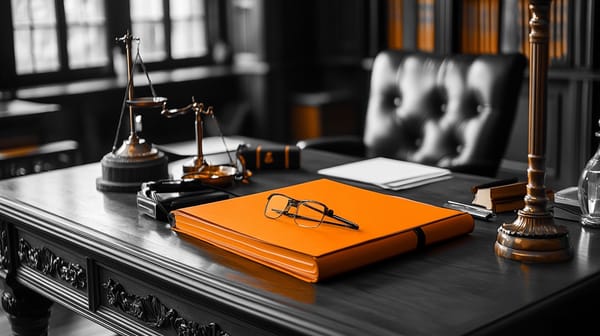Running an Ethereum Node for dapps and Mining
Ethereum has become one of the most popular blockchain networks, providing a platform for decentralized applications (dapps) and smart contracts. As interest grows, more people want to contribute to the Ethereum ecosystem by running their own Ethereum node.
What is an Ethereum Node?
An Ethereum node is software that fully validates transactions and blocks on the Ethereum blockchain. Nodes store the entire Ethereum transaction history and current state of smart contracts. Running a node requires storing the entire Ethereum blockchain data locally on your computer hardware, which is currently over 8TB.
Nodes serve an important purpose in securing the overall network by rejecting invalid blocks and transactions that do not follow consensus rules. They also propagate valid transactions and blocks to relay across the peer-to-peer network.
Why Run an Ethereum Node?
There are several reasons people choose to run Ethereum nodes:
- Help secure the Ethereum network - More nodes makes the network more decentralized and resilient against attacks. Running a node helps validate transactions.
- Faster access to blockchain data - Nodes don't have to rely on 3rd party blockchain explorers for data. They have the full blockchain locally for faster access.
- Build dapps and smart contracts - Dapp developers need to run a node to deploy and test smart contracts during development.
- Mine Ethereum - Ethereum miners have to run a full node in order to validate blocks and broadcast new blocks. Mining creates new Ether.
Requirements for Running an Ethereum Node
Running an Ethereum node has hardware requirements since the full blockchain must be stored locally:
- Storage - 8TB+ SSD storage is recommended currently. The blockchain data grows over time so more space will be needed in the future.
- Memory - 16GB+ RAM recommended for Node software requirements during syncing and indexing.
- Compute - Node software uses the CPU to validate all transactions. A fast 4+ core CPU recommended.
Most people will need a dedicated computer to act as the node. Specs similar to a gaming rig are ideal for running a node smoothly. It's possible to run a node on Raspberry Pi but will be very slow to sync the full blockchain.
Ethereum Node Options
There are different types of Ethereum nodes you can run:
Full Node
A full node downloads all blockchain data and fully validates all transactions and blocks. This provides the highest security and decentralization. Full nodes must use at least 8TB of SSD storage.
Light Node
A light node only stores the current state of the blockchain instead of the full transaction history. This requires much less storage, but light nodes depend on full nodes for security.
Validator Node
Validator nodes are full nodes that stake 32 ETH to help secure the PoS Beacon Chain in Ethereum 2.0. Validators participate in confirming transactions and proposing new blocks.
Mining Node
A mining full node is connected to Ethereum mining software to create new valid blocks. Miners compete to add blocks to obtain mining rewards in Ether.
Archive Node
Archive nodes store all state of the blockchain including old unused state data. This requires over 12TB+ of SSD storage and is mainly used by blockchain explorers.
"After learning all the options, I decided to run a full Ethereum node to help decentralize the network. It took a week to sync the blockchain but the experience taught me so much about Ethereum's design!"
Here are some examples of Ethereum node software to choose from:
- Geth - Go implementation developed by Ethereum Foundation
- OpenEthereum - Rust implementation discontinued in 2021
- Nethermind - .NET Core implementation focused on speed
- Erigon - Fork of Geth written in Go focused on memory usage
Steps to Run an Ethereum Node
Here is an overview of the basic steps to get an Ethereum node running:
- Install and configure node software like Geth or Nethermind.
- Allocate storage on a local SSD or external hard drive for blockchain data.
- Adjust node configuration settings like network port, data directory, etc.
- Start syncing the Ethereum blockchain data which can take 1-2 weeks.
- Verify full node is working by checking peer connections and validating blocks.
- Set up port forwarding and firewall rules to allow network connectivity.
- Optionally configure the node to expose RPC APIs for querying data or connecting mining software.
Maintaining Your Ethereum Node
After fully syncing the blockchain, there is maintenance required for a smooth running node:
- Make sure the node stays in sync as new blocks are added.
- Monitor peer count and connection bandwidth usage.
- Keep backup copies of latest blockchain data and node configuration.
- Update to latest stable releases of node software.
- Clean up old chainstate data to free up storage space.
For advanced uses, an Ethereum node can be configured for mining or providing public APIs. As Ethereum evolves, it's important to stay up to date on changes and run an up-to-date node.
How can I optimize my Ethereum node performance?
Optimizing an Ethereum node involves improving storage speed, bandwidth, CPU usage, and memory capacity to improve performance. Some tips include:
- Use a high-end NVMe SSD drive for fastest storage access speed. This will help greatly during initial blockchain syncing.
- Make sure the node has a high download internet connection with at least 10 Mbps speeds.
- Setup the node on Linux OS or using a cloud server for best performance vs Windows.
- Allocate additional RAM if the node software uses too much memory during peak usage.
- Lower block validation complexity if not mining or validating high value transactions.
- Prune old state data and chaindata to reduce disk usage if not running an Archive node.
- Disable unnecessary node APIs to lower CPU load if not using for dapps or mining.
What are best practices for Ethereum node security?
Some security best practices for Ethereum nodes include:
- Keep node software up-to-date to get security fixes and improvements.
- Use a firewall to restrict network access to your node to prevent attacks.
- Don't enable RPC ports publicly unless absolutely required. They expose node APIs.
- Use VPN tunnels if exposing RPC ports instead of opening up home internet.
- Monitor your node dashboard for unusual peer connections or bandwidth usage.
- Make regular backups of the latest blockchain data and node configs.
- Use a hardware wallet for validator key management if staking on Ethereum 2.0.
- Encrypt Ethereum keys like account private keys stored on the node computer.
- Consider hosting in a data center for powerful DDoS mitigation if validating high value transactions.
In summary, running an Ethereum node provides many benefits but requires technical skills and maintenance. With the right hardware and configurations, individuals can contribute to the Ethereum ecosystem by operating a healthy peer-to-peer node. Consider getting started by syncing as a full node to learn the ropes before exploring more advanced setups for mining and validating.
Check our guide of the most promising crypto