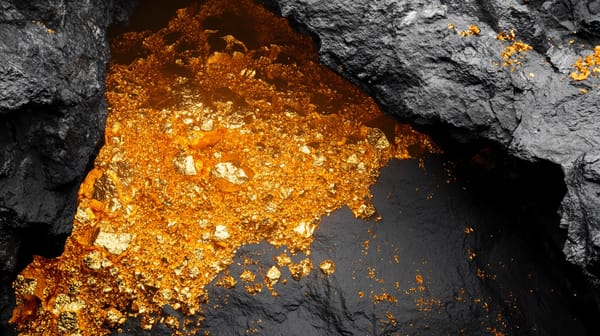Setting Up an Ethereum Miner with GPUs or ASICs
Cryptocurrencies like Ethereum have exploded in popularity in recent years. With the rising value of coins like Ether, more people are interested in mining cryptocurrencies using hardware like graphics cards (GPUs) or application-specific integrated circuits (ASICs) to earn � rewards. But setting up an Ethereum mining rig requires some technical know-how. This article will provide a step-by-step guide to setting up your own Ethereum miner with GPUs or ASICs.
Choosing Your Hardware
The first step is selecting the right hardware for Ethereum mining. The most common options are:
- Graphics Cards (GPUs) - GPUs are versatile for mining different coins. Popular models for Ethereum include AMD Radeon RX 580/570 and NVIDIA GeForce GTX 1070/1080 cards. GPU mining is more accessible for beginners.
- ASIC Miners - ASICs are hardware specifically designed for mining cryptocurrencies. They mine more efficiently but can only mine one algorithm. Popular ASICs for Ethereum include Antminer E3 and Innosilicon A10 Pro. ASIC mining is more complex to setup.
Consider factors like hashrate, power efficiency, upfront costs, and availability when choosing GPUs or ASICs. Generally 4-6 GPUs or ASIC miners are needed for profitable Ethereum mining.
Setting Up Your Ethereum Wallet
Before mining, you'll need an Ethereum wallet to store any coins you earn. Software options like MyEtherWallet or MetaMask are popular choices. Hardware wallets like Ledger and Trezor provide extra security.
Be sure to safely back up your Ethereum wallet's private key - this gives you access to your funds. Don't share your private key with anyone. Losing your private key means losing access to your coins permanently.
Choosing Your Mining Pool
For steady mining rewards, you'll want to join an Ethereum mining pool. Mining pools allow miners to combine computing power and share mining rewards. Popular Ethereum pools include Nanopool, Ethermine, F2pool, and SparkPool.
When choosing a pool, consider factors like minimum payouts, fees, server locations, reputation, and ease of use. Be sure to create a worker name for each of your mining rigs to track them on the pool.
Configuring Your Mining Software
You'll need mining software to connect your hardware to the Ethereum network and mining pool. For AMD GPUs, common choices are CGMiner or Claymore's Dual Ethereum Miner. For NVIDIA GPUs, options include GMiner or T-Rex Miner. ASICs typically have their own software from the manufacturer.
The software is configured with details like your Ethereum wallet address, worker name, and mining pool URL. This allows your miner to receive job requests and submit shares to the pool for verification.
Optimizing Your Ethereum Mining Rig
To maximize mining efficiency, you'll want to optimize your hardware's performance. For GPUs, this means tweaking settings in an overclocking utility like MSI Afterburner.raising power limit, core clock speed, and memory clock can improve hashrate. But don't overclock too aggressively as it can cause instability.
Also ensure your hardware has adequate cooling - mining generates a lot of heat. Consider adding extra fans. Keeping cards below 70°C is ideal for longevity. Proper maintenance helps hardware run optimally.
Monitoring and Troubleshooting Your Rig
Once your Ethereum mining rig is set up, monitor its performance and stability. Look at metrics like hashrate, power draw, temperatures, and error rates. Many mining pools have mobile apps to monitor workers remotely.
Unexpected crashes or performance drops could indicate issues like unstable overclocks, loose cables, or incorrect configuration. Troubleshoot problems methodically and be prepared for regular maintenance like cleaning dust buildup from hardware. Patience and persistence pays off when operating a mining rig.
With the right setup and care, your Ethereum mining rig can run smoothly for months or years, providing a handsome return on your investment through crypto rewards.
Should I Join an Ethereum Mining Pool or Mine Solo?
Joining an Ethereum mining pool is generally the best option compared to solo mining. Here are some key considerations:
- Higher and more frequent rewards - Pools provide more frequent payouts by combining your hashing power with other miners. Solo mining may yield long periods without finding a block.
- Stable income stream - Pool mining provides a regular mining income stream, while solo mining rewards are more unpredictable.
- Lower barriers to entry - Pool mining has lower hardware requirements compared to competitively solo mining.
- Less variance and risk - With pools, you get small shares of each block reward, reducing income variance. Solo mining relies on hitting jackpots rarely.
- Support from pool community - Pools provide useful mining tools, stats, and support from fellow miners. Solo mining depends entirely on your own technical skills.
However, solo mining may make sense for miners willing to take on more risk and variance for bigger potential payouts. But for most miners, joining a pool maximizes rewards over time with less hassle and costs.
What Maintenance and Troubleshooting Should I Expect with an Ethereum Mining Rig?
Running an Ethereum mining rig requires proper maintenance and preparation for troubleshooting. Here are some common tasks miners should expect:
- Hardware cleaning - Regularly clean dust buildup off GPUs or ASICs and check that fans are unobstructed. Dust reduces cooling efficiency.
- Software updates - Update mining software, GPU drivers, OS, and firmware when new versions are available. Updates provide stability and performance improvements.
- Monitor temperatures - Check that video cards or ASIC chips don't overheat from mining. Temperatures below 70°C are ideal.
- Overclock adjustments - Find the optimal overclock settings for stability. Aggressive overclocks can cause crashes.
- Connection issues - Check for problems with internet connection or pool connectivity that could interrupt mining.
- Power supplies - Inspect PSU health and whether wattage can support hardware power draws.
- Hardware failures - Be prepared to troubleshoot and replace any failed GPUs, ASICs, motherboards, PSUs or other components.
With proper maintenance and planning for troubleshooting, an Ethereum mining rig can operate smoothly long-term.
Conclusion
Setting up an Ethereum mining operation with GPUs or ASICs involves choosing hardware, configuring software, optimizing performance, and maintaining the rig. While it requires some technical skills, with the right preparation and know-how, anyone can get started mining Ether at home. Joining a mining pool helps ensure steady payouts for your efforts. With some patience and perseverance, Ethereum mining can be a fun, engaging and potentially profitable hobby.