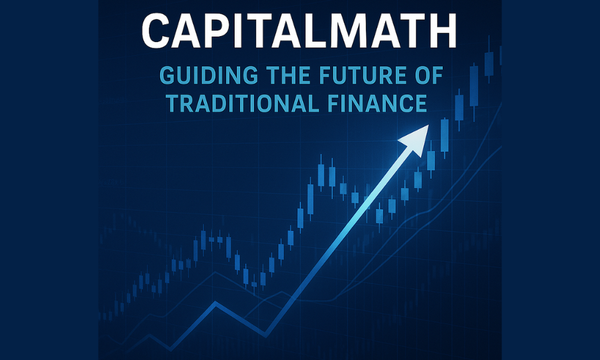Stop Loss & Take Profit Orders Feature now Available on Trading Platform, Announces AAX

The LSEG Technology-powered AAX is the world's first digital asset exchange. On the 21st of July, they came out with an announcement that the Stop Loss & Take Profit feature is now available on AAX's advanced trading platform.
AAX launched stop loss & take profit feature on their trading platform for their users to offer a more advanced trading experience to them. Their users would be able to apply the Stop Loss & Take Profit to their position from now onwards. It will simplify the process of managing risk for them on the AAX's trading platform.
Stop Loss & Take Profit
The importance of Stop Loss & Take Profit cannot be understated in the trading of volatile assets such as cryptocurrencies. This feature frees the traders from the hassle of continuously monitoring the monitor and makes it easier for them to minimize their losses and make a profit from their trade.
A stop-loss order is a tool that enables a trader to sell their tradable asset to minimize their losses when the price of the respective asset reaches a certain amount. It is specifically designed to limit the investor's losses and is comparatively different from the stop-limit orders.
On the other hand, a Take-profit order specifies the exact price at which the open position closes automatically for a profit. It only happens when a tradable asset reaches a certain amount, and hence, the take-profit order does not get filled if the price of security remains below the limit price.
How to use Stop Loss & Take Profit Functionality on AAX?
AAX allows users to set either a Stop Loss Order or Take Profit Order or both if the user desires to use both features at the same time. This functionality will send a market order out of the AAX's system to close the user's position if their last traded price attains the TP/SL price. It is to be noted, that when either one of Stop Loss or Take Profit order initiates, the other one gets canceled automatically. It happens even if a user sets both TP and SL orders in the system.
The Traders Can Set TP/SL Order on AAX in the Following Manner:
#1. Sign-in to your AAX Trading account.
#2 Open a position as you would normally do and click on the TP/SL button to set your TP/SL.
#3. Once your TP/SL position is confirmed, check "Open Positions" sections to see your TP/SL order.
#4. If you want, you can also view your TP/SL orders in the "Conditional Orders" tab.
How Can Traders Cancel Their TP/SL Order on The AAX Trading Platform?
AAX offers two ways for cancelation of TP/SL orders on their trading platforms, and these are:
#1. Check the tab titled "Open Positions" and click on it. Thereafter, deactivate your TP/SL position by using the toggle. The change to the TP/SL order will be executed immediately after it is confirmed.
#2. A user can also visit the "Conditional Orders' tab to cancel their TP/SL order by using the "Cancel" action available in the tab.
AAX is committed to offering the institutional-grade trading platform experience to everyone in the crypto community. The launch of Stop Loss & Take Profit feature is proof that they are taking concrete steps to make it happen.