How To Verify Ordinals On Emblem Vault
As Ordinal sales gain traction on Opensea through Emblem Vault, we'd like to share a brief guide to help you secure the Ordinal you purchase. This guide will provide valuable tips to ensure that your transaction is seamless and that you receive the Ordinal you bought.
As Ordinal sales gain traction on Opensea through Emblem Vault, I'll like to share a brief guide to help you secure the Ordinal you purchase. This guide will provide valuable tips to ensure that your transaction is seamless and that you receive the Ordinal you bought.
Emblem Vault is the leading platform for verifying and storing valuable assets. With the power of the Ethereum blockchain, you can now ensure that your ordinals are validated, immutable, and tamper-proof. So, let's get started on this exciting journey of verifying your ordinals on Emblem Vault using the Ethereum blockchain.
Step 1
The first step is to locate the specific Ordinal inscription of the one you wish to buy on the Ordinal's website. As an illustration, let's take the example of an Alien Ordinal.
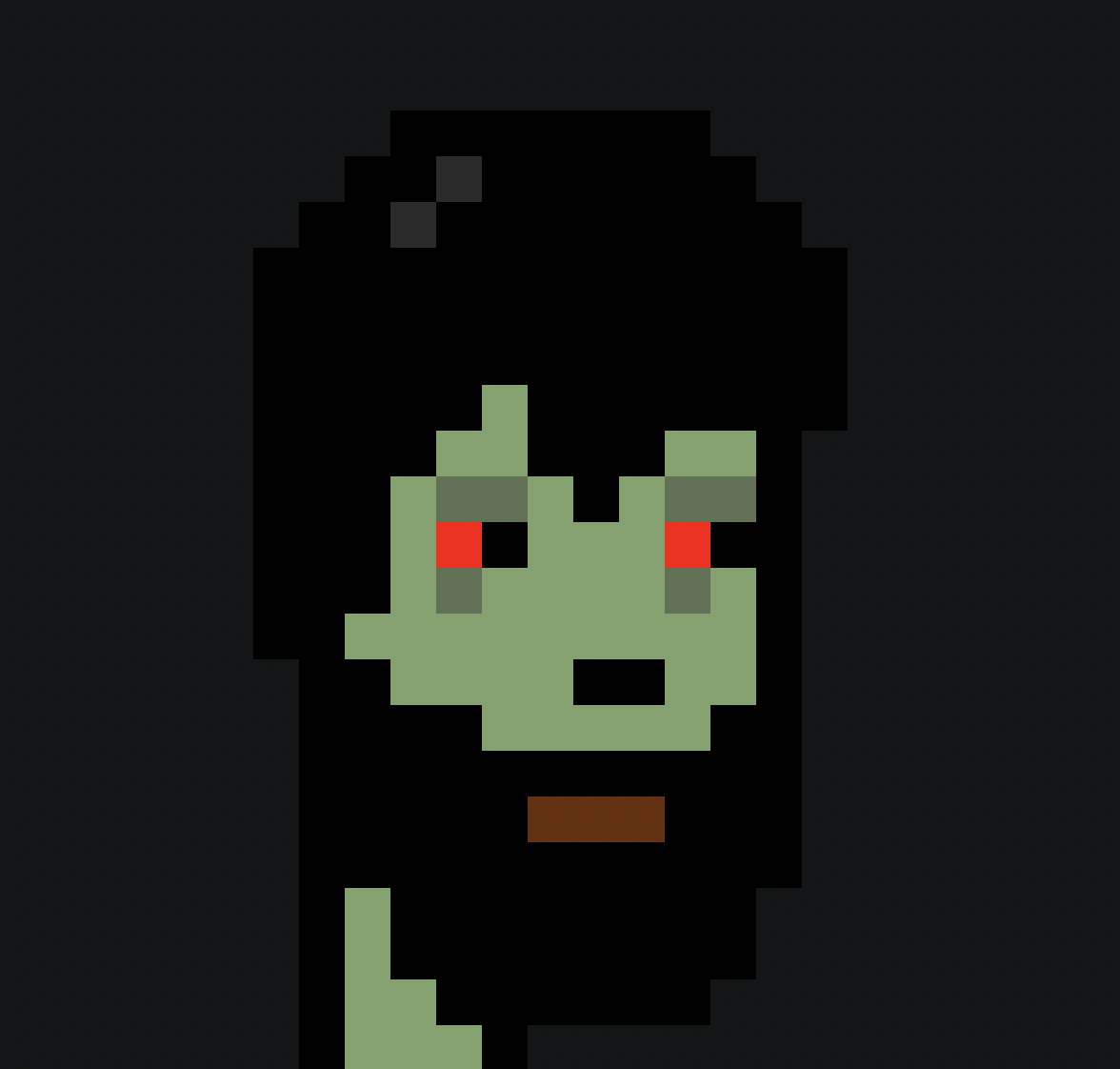
Step 2
This step requires you to take note of the "address," which is essentially the Bitcoin wallet address that holds the respective Ordinal.
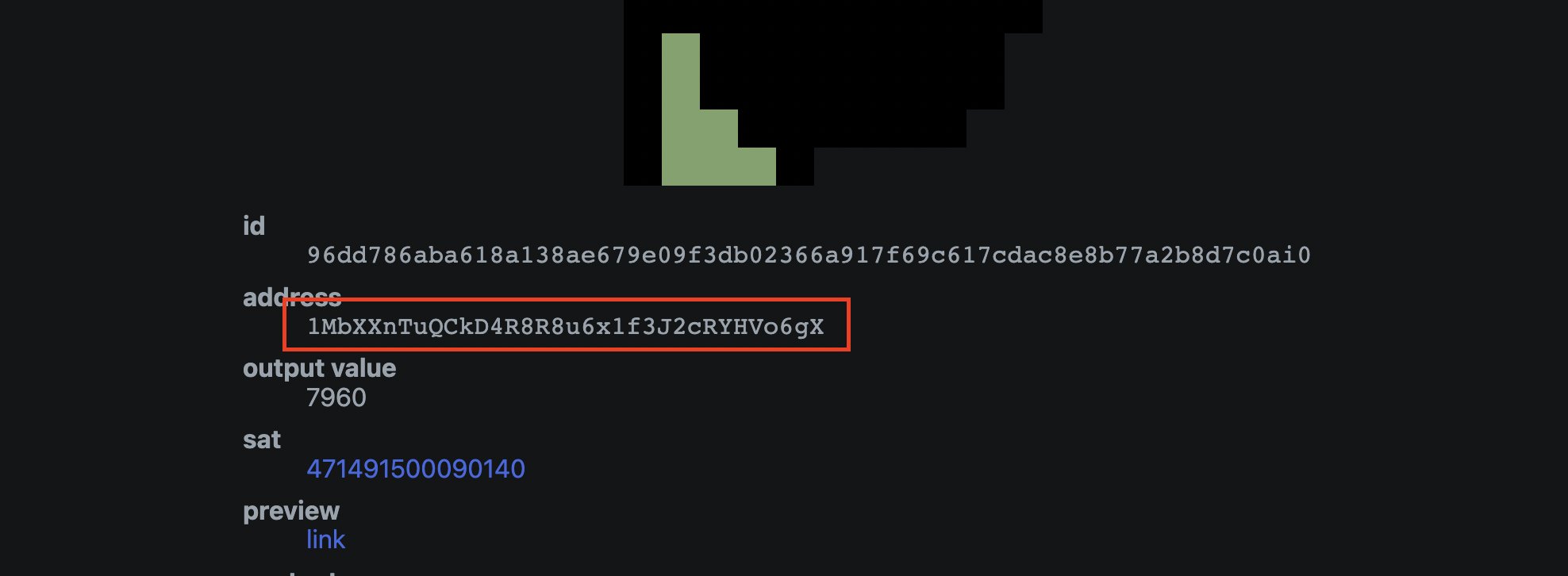
Step 3
The next step involves visiting the Opensea listing of the Ordinal that you intend to buy. As an example, let's assume the listing is located Here.

Step 4
Confirming that you are browsing the official @EmblemVault collection by hovering over the "Emblem Vault" link is essential. A pop-up window should appear, displaying a transaction volume of over 37,000 ETH with 31k items. This is an incredibly crucial step, as scammers often create fake Emblem Vault collections to deceive unsuspecting buyers. Therefore, verifying the collection's authenticity is critical before making any purchase.
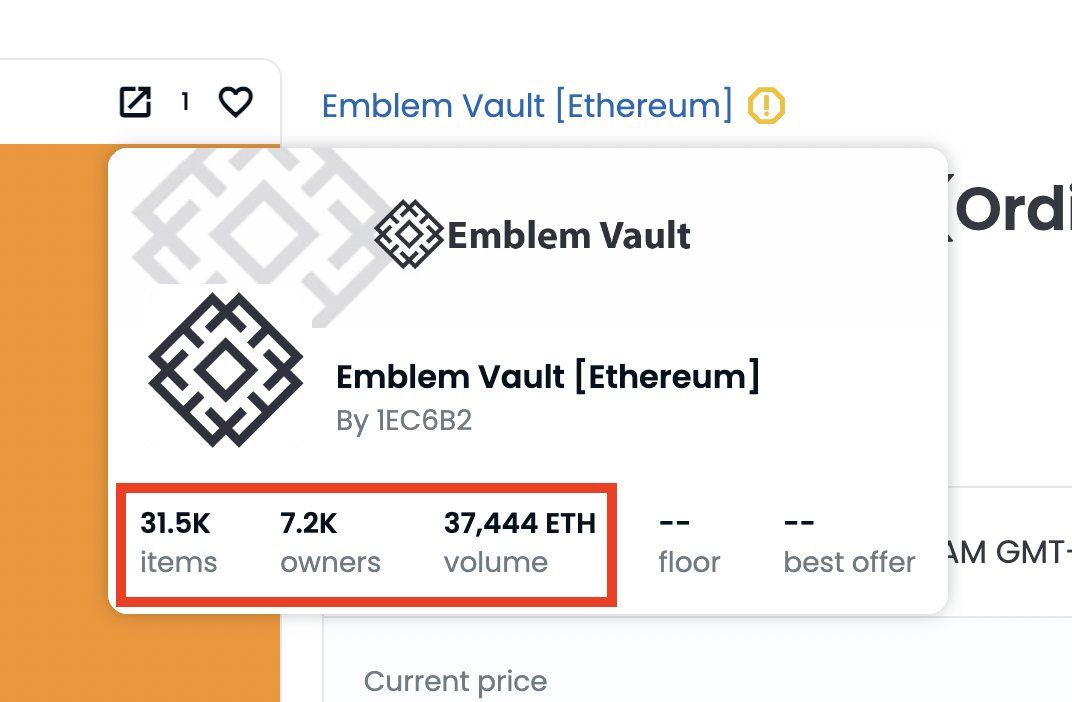
Step 5
This entails clicking on the "More" button at the top right-hand corner of the page, followed by selecting the "View website" option. This action should prompt the opening of a new tab in your browser.
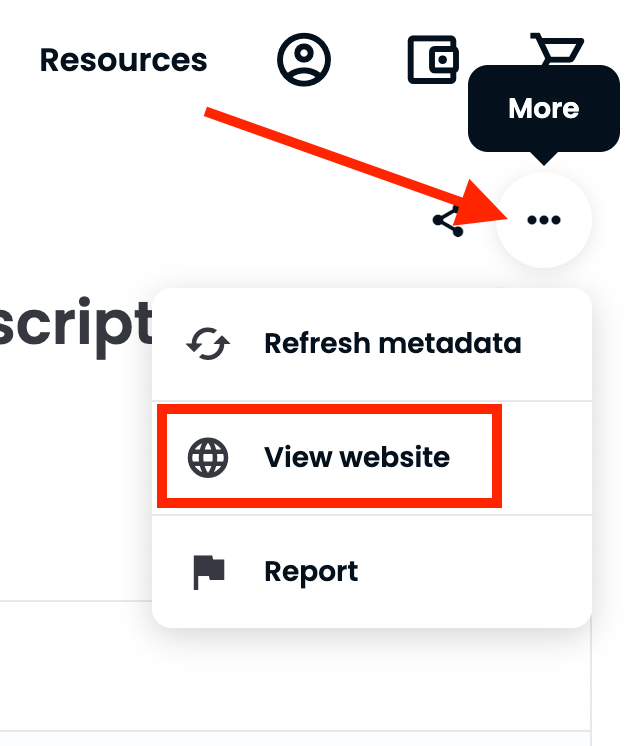
Step 6
Navigate to the newly opened tab and scroll until you find the specific button. Please note that the details of the button have not been specified in this text.
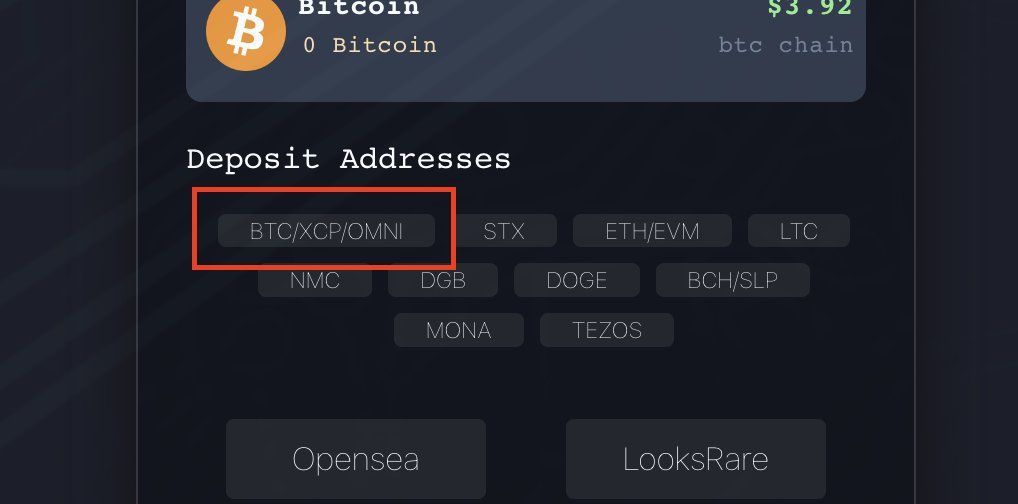
Step 7
After clicking the button, a pop-up will appear, revealing the Bitcoin wallet address stored within the Emblem Vault.
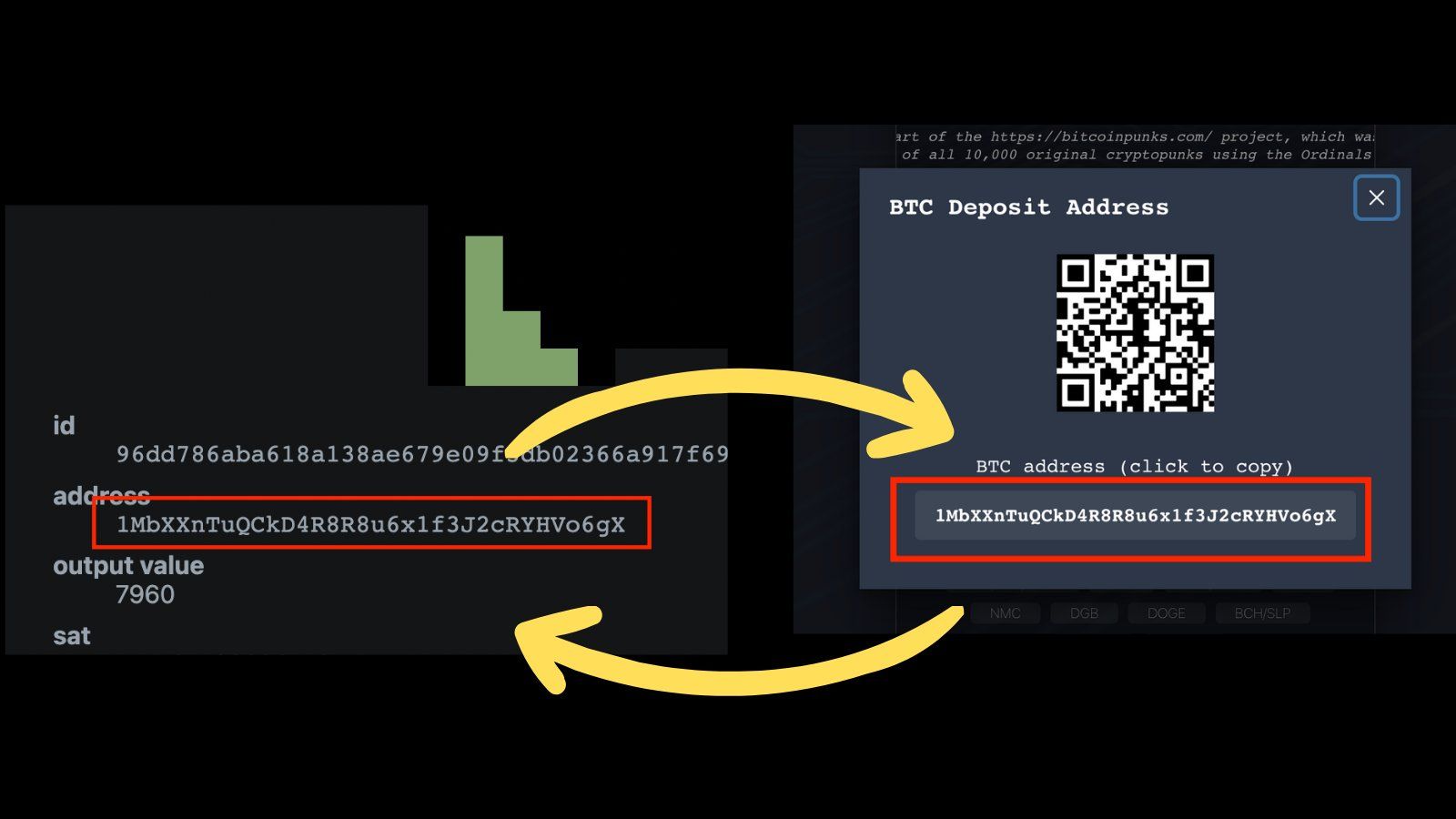
Step 8
It's crucial to compare the Bitcoin wallet address appearing on the pop-up window with the address obtained in Step 2.
If the two addresses match, congratulations! You have confirmed that the Emblem Vault contains the exact Ordinal you wish to purchase.
Check our guide of the most promising crypto




